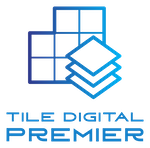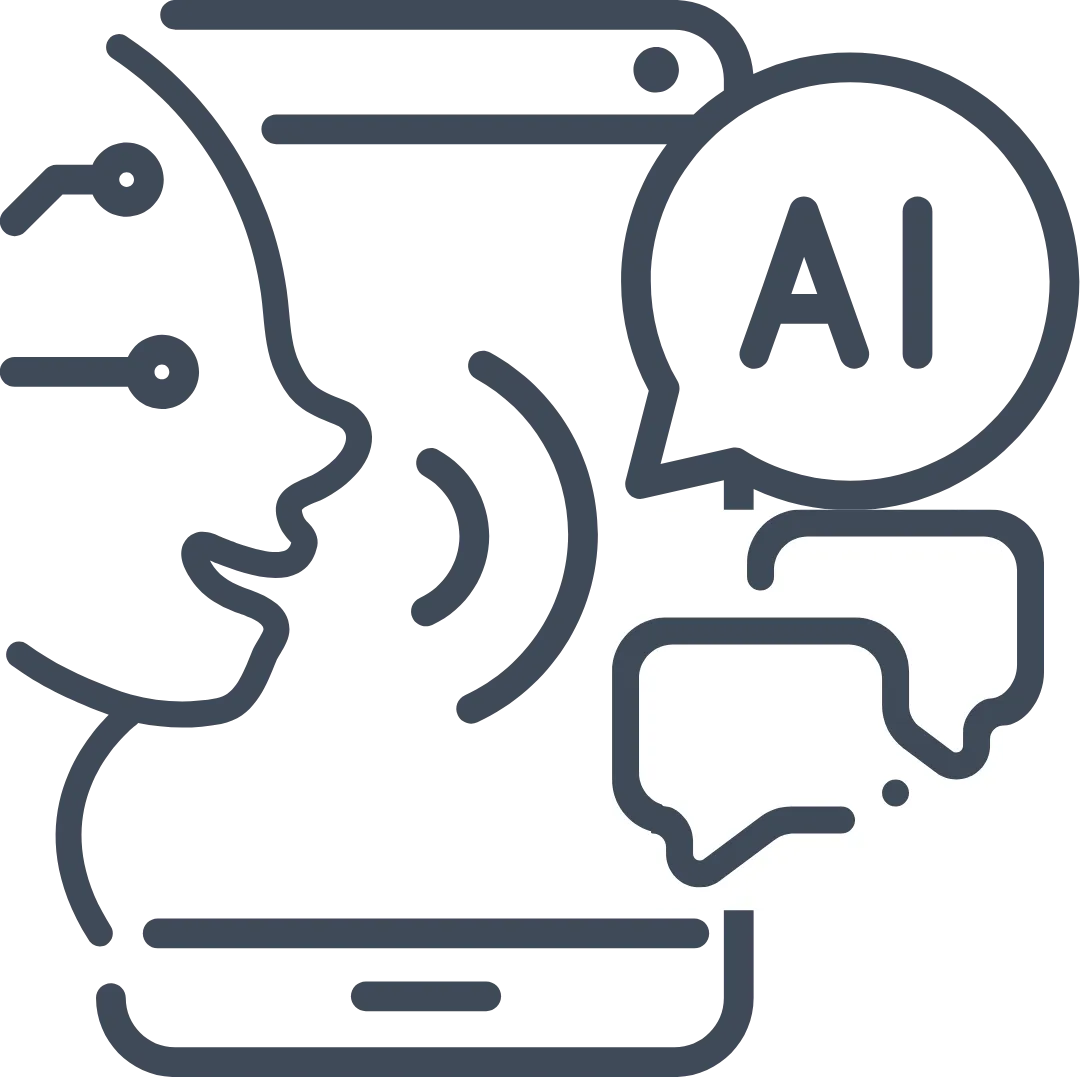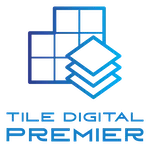Get An Additional 10-15 exclusive Projects Every Month
Easily Convert Clicks into Clients With Proven Marketing Strategies for Home Service Businesses
Get An Additional 10-15 exclusive Projects Every month

Convert Clicks into Clients: Proven Marketing Strategies for Home Service Businesses








Lead generation isn't what it used to be...
Referrals are at a sharp decline
Most leads don't pick up
Five other contractors have already spoken to them
Homeowners have unrealistic budgets
Most leads aren't ready to commit and waste your time
Here's Your Lead Genration Solution for Your Home Service Business
Exclusive Leads
Stop competing with other contractors on Yelp, Angi's, HomeAdvisor and other third parties. Have your own system that attracts high-quality leads straight to your business.
Hands-Free Marketing
We take care of lead generation, follow-ups, and pre-qualification, so you can focus on running your business. Stop chasing leads and tire kickers and only speak with homeowners who are ready to schedule your services.
Faster Lead Response
Never miss an opportunity again. Our AI tools connect with leads immediately, increasing your chances of closing the deal. Get a free demo of your own AI Employee!
Our services come jam packed with contractor solutions to make each lead count. From qualifying to requesting a review, we do it all for you.
WAIT! Play this video 👇
Our Core Services For Lead Generation
Which service are you more interested in? Click the link above to go to that page and learn more!
This Audit Shows Where You're Missing Out on Leads and How to Fix It...

When you request your free online marketing audit, you'll get access to important information like...
How visible is your business on Google?
What do your reviews say about your business?
Where else is your business listed online?
Know what to fix for any online issues.
Get a comprehensive report FREE
Get this report delivered to your inbox today! Fill out the form and let me know where to send it. Be sure to use accurate business information as this will be used to locate your business online and pull all data online.
Claim your free online audit! See what your lead attracting power is. Understand what homeowners see.
Why choose us as your lead generation partner for your Home Service Business
We'll Take Your Home Service Business to the Next Level
With our expertise, your business can fine-tune its marketing, whether it’s through simple website improvements or comprehensive, lead-generating funnel campaigns.
Get All Your Digital Marketing Solutions in One Place
From optimizing your online presence to driving new leads, everything we do is designed to meet your specific goals. Our dedicated team focuses on delivering real results that grow your business.
Tailored Strategies That Work for You
Every service we offer is customized to fit your business’s unique needs, ensuring you get the best solutions for your success. You can expect a personalized experience with a commitment to helping you achieve outstanding results.

Services tailored
for Home Service Professionals
With our tailored marketing solutions, you can focus on running your business while we handle the lead generation and pre-qualifications for you. Here's what you can expect from our hands-off approach:

Lead-Generating Website Development or Revamp
We build or revamp your website to focus on what matters most—getting you high-quality leads. Every design decision is made with lead generation in mind, ensuring your website converts visitors into inquiries.
Facebook and Google Ads for Traffic and Leads
Drive more traffic to your business with targeted Facebook and Google Ads campaigns. Our experts manage everything, from ad creation to ongoing optimization, to ensure you’re attracting the right prospects and converting them into leads.
Local SEO to Dominate Your Market
We optimize your online presence with local SEO strategies, helping you rank higher in search results and attract more local clients actively looking for your services. This ensures a steady flow of potential clients ready to take action.
With our hands-off marketing approach, you'll save time, attract more qualified leads, and have more time to focus on your projects—all while knowing that your pipeline is consistently filled with new opportunities.
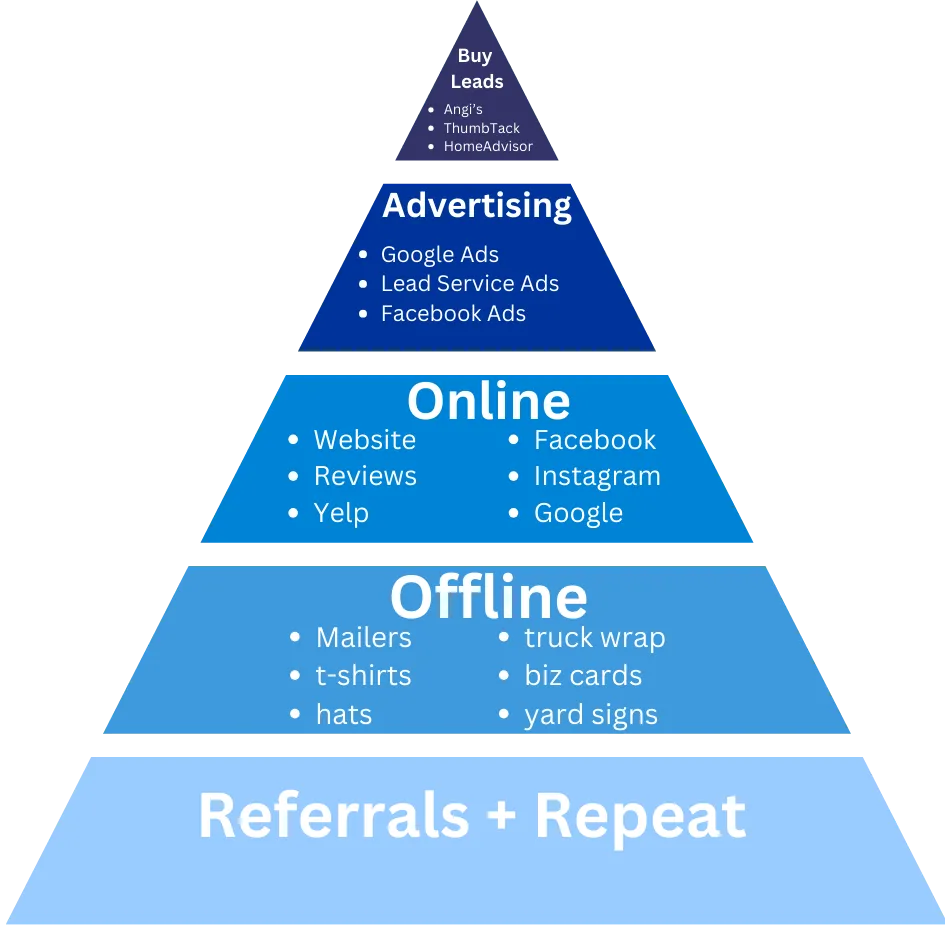
Are we a good fit
to work together?
Ideally, you should focus on your online presence and advertising efforts after you have mastered getting referrals and repeat customers.
You should have also worked on your presentation of your business with t-shirts, hats, business cards, and other offline marketing.
Why?
Online presence will only be successful if you use it to supplement the referrals and repeat customers. Use online to get new customers, most of the time for a small margin, but with the hopes that it will lead to referrals and repeat customers that will maximize your revenue.
If you are the point where you need to find new customers and you have the offline completed, then I would say we are a good fit. Give me a call and let's find out.
Need a Consultation?
Have questions or doubts?
You're not alone! All of our clients came to us with doubts and that's normal. We actually only take clients we KNOW we can help. There are instances where no matter what we do, Google will not let you expand your visibility. I'll tell you that in our initial call. So book now
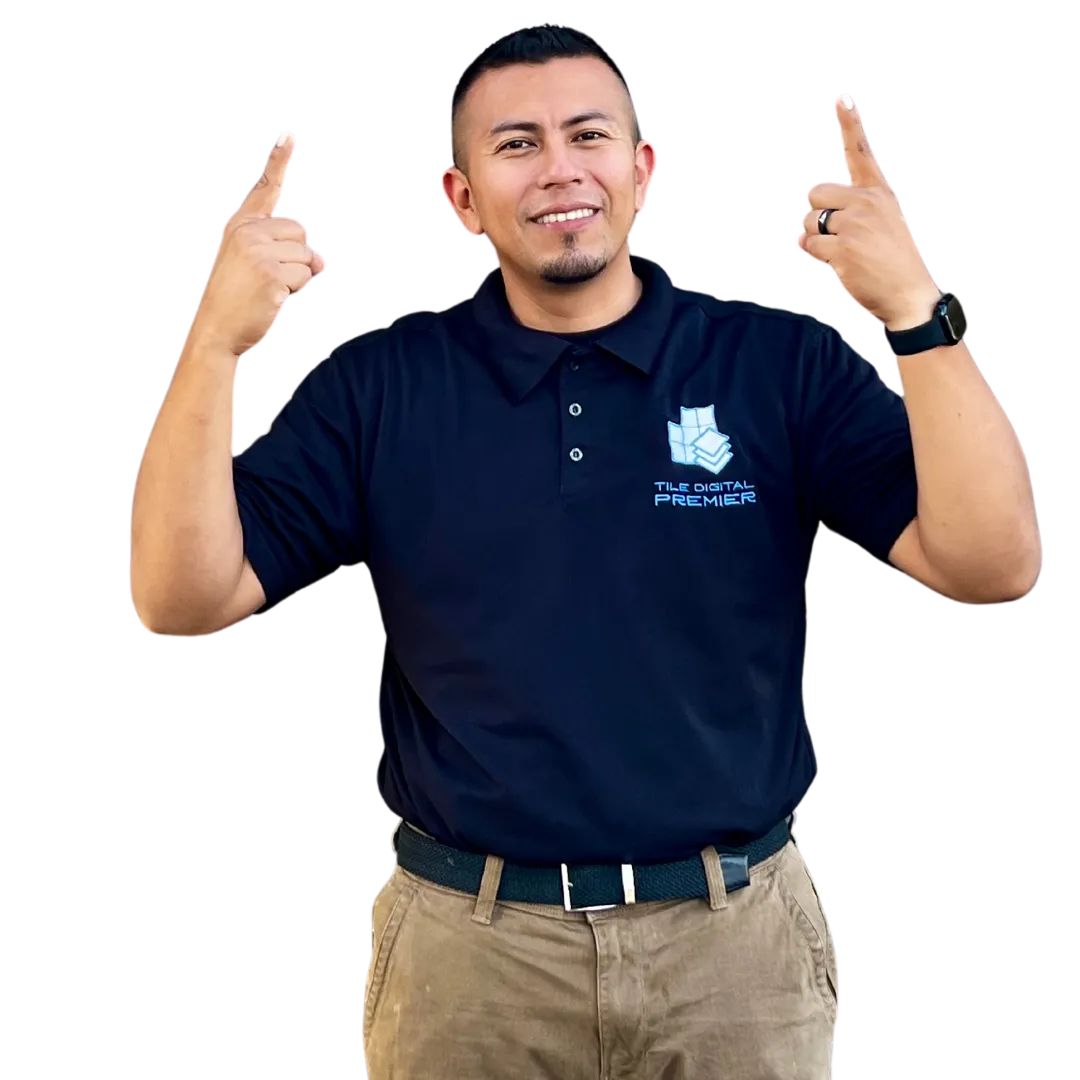
Awesome Words
from clients
Client Success Stories: Hear What Our Clients Have to Say

Fuerte Tree Service
Miguel Fuerte, Owner
After only a few months, Jonathan helped us get a substantial number of potential clients for our business Fuerte Tree service. These leads were a direct result of his knowledge in marketing which helped us understand how to implement marketing strategies into our business and website.

Energen Electric
Endy Segura, Owner
Jonathan from Tile Digital Premier has been instrumental in my business’s growth. He got my business to rank in the top 3 locally searched electrician companies. His engineering background makes him a superior data analyst, and process expert.
Some Good Reads

How to Quickly Rank #1 On Google Maps (Step-by-Step)
How To Rank #1 On Google Maps Quick For Home Professionals & Local Businesses
(Step-by-step guide)
Local SEO for Google Business Profile
Have you ever tried to increase your business's visibility online but got frustrated because you didn't know exactly what to do? I’m going to give you the easiest way to do just that, with simple steps to follow.
Are you ready?
I also made this video to follow along :)
We need to take care of four major components to put your business at the top.
Optimizing your Google Business Profile (GBP)
Optimizing your website (if you have one)
Adding your business to citations/directories
Upgrading your reviews
To make it as simple as possible, when optimizing your GBP, you need to fill in everything Google offers.
Step #1 Install the Spy Chrome Extension
Install this Chrome extension called GMB Everywhere.

This awesome tool allows you to examine your business's internals and spy on your competitors.
With this tool, quickly search your industry and look at the top competitors. Jot down the Primary Categories they are using and the secondary categories. You'll use this information when you’re ready to update your GBP.
Next, a review analysis of one or two competitors will be run. You only have five free audits, so choose wisely.
Look to see how long they’ve been working on getting reviews to where they are now. How many reviews will you need to get monthly to catch up?
Emphasize this because this will move the needle.
Step #2 Understanding Ranking Factors
There’s a really cool organization (Whitespark) that monitors what helps businesses like yours rank higher in the Google Maps Pack. The best part is that they share this list with everyone.

In their most recent report, we can find handy information like the following:
Ranking factors for maps
Ranking factors for website (organic)
Conversion factors (get more leads)
How people are using AI
Even though this is what the top contributors have reported, you should still test things out and see if they work for you. Use these as a guidelines to give you some direction and not as hard truths.
Step #3 Updating your Google Business Profile
Make sure you are signed in on Chrome with the account associated with the Google Business Profile. Once signed in click here to go to your business account.
Google has recently spent a lot of time and money in making improvements to Google Business Profiles to interact and communicate with your customers. It even looks similar to a website or landing page with your images, business information, social media links, and more.
Let’s start to set this up!
Selecting Primary & Secondary Categories
With the tool from above, you will be able to select the best primary and secondary categories.

In this example, we pulled up on Google Maps (click on the maps button at the top when you are searching) and we see that the tool found that the top businesses that are ranking have the same primary category and a few have other subcategories. Select the ones that make sense for your business. Don’t select just for the sake of ranking as it will bite you in the rear later.
Business Description
It can be tough to craft a well-thought description of your business, so don’t be afraid to draw inspiration from your competitors. You can use tools like Chat GPT to give you ideas of what to put. There’s no need to place keywords in this section as it is not a ranking factor. Instead, make sure it sounds compelling for your customers. Keep them in mind as your main audience. What do you want them to know about you and why should they call you and not Joe from the block?
Update Business Information
Make sure you have the most up-to-date information about your business. Check the following off as you go down the list:
Address
Phone
Hours
Website
Booking link (if applicable)
The area you service
Depending on your business, if you have an office where clients can visit you, then you want to only put the city you are in and allow your address to be visible.
If you go to clients’ houses and don’t have an office, then you need to setup your business as a service area. Select cities you are willing to travel to. Make sure to hide your address. If you don’t have an office and you have your address visible, it goes against Google’s policy and you risk a suspension. Then no one will see your business at all, so don’t risk it.
Services and Products
When adding your services, make sure to add descriptions underneath. It is tedious, but your profile will look complete and will stand out from your competitors.
If you sell products, you can upload images, add descriptions, and links to the page. However, you can also place your services as products! Use Canva to make a nice image of your service and link it to your service page. If you don’t have a service page, link it to your homepage.
Social Medias
You can now add social media profiles to your profile. This recent release from Google is a testament that they really want businesses to succeed and have everything in one place. Simply select which social media page you want and copy and paste the URL.


The more social media profiles you have, the more you stand out from the crowd.
Images
Upload images that represent your business, your services or products. Try to upload really nice, high-resolution images that look professional. It’s hard because not many of us are photographers, but keep this in mind when you are out there and you are about to snap a pic.
There are tons of videos on how to take great photos with your phone and make them look professional. After all, images will be doing most of the work and selling so it’s worth looking into.
Upload interior and exterior photos of your business if it applies. Add your logo and use Canva to design a cover photo.
Google Posts
Over time, this has less and less impacting on ranking, but it still serves as a selling point. When people are doing their research on you, they are studying your profile, looking at everything, from photos, to your website, and even your posts. If you are actively posting, it shows the viewer that you are open and you are active.
The very same thing you are posting now on Instagram or Facebook, you should post on here. Simply copy and paste and done.
Here's a separate guide to help you craft amazing posts.
Step #4 Optimizing your website
This can get very technical very fast. There are so many website builders, there’s no way I can cover all of them here. So for this step, I’m going to over generalize things, and you will either have enough information to follow along, or you might have to do some research for the website builder you’re own.
H1 & H2 Tags
What the hell is that?
Heading tags. Think of a paper. You’ve got your main title (H1) that tells you in a nutshell what the paper is about and then you’ve got your sections (H2) that tells you what that section is about and how it’s related to the overal paper.
Like a paper, you should only have one H1 tag and the remaining should be H2 and so on if it make sense to indent them.
You also need to think about your keywords and which you want to target. Ideally, make sure that the primary category is included in this H1 keyword - that’s the first connection.
Use this tool to check your H1 & H2 tags.
Images
Some builders have plug-ins and other tools to help manage most of these SEO things and others you have to manually do it for each one. For images, you want to compress the image as much as possible to boos the speed of the website.
You also want to include an alternative text - a description of the image so Google can read them. Sneak in some additional keywords
Linking
Make sure to have good internal linking. Link anchor text (the word(s) that link to a page) to the appropriate pages to show Google what your about. An example would be a tree service home page talks about the different services they offer and they link “tree trimming” to the tree trimming page, the link “tree removal” to their tree removal page and so on.
Have a few external links. Link to pages outside of your website to other websites that are relevenate to your business. You can link it to a page where you hold a certification or license. You can also link to your associations and accreditations.
Google Map Embed
Make sure to embed (insert) your Google Profile to your website.
Go back to your profile and click on the little map on the right hand corner.


Then click on the “share” button
Then click on the embed map to copy the HTML code.

Most website builders should allow you to add an HTM element anywhere on your page. Typically you want to add this towards the bottom, just above the footer.
Paste the code there.
Now you’ve got a link from your website back to your Google Business Profile.
NAP
No, don’t go to sleep on me, it’s not that kind of nap. It stands for Name Address and Phone. Make sure the Name of the business is on the footer, next have the address, and the underneath that is the phone number.
Super important: This NAP needs to be the exact same across the internet. Meaning the exact spelling, punctuation, capitalization, everything counts.
To Google - Company, Inc is different from Company Inc even though to you and I it’s the same. What’s missing? The comma after Company. Yes I know, it’s dumb, but trust me. A lot of people mess this up because they don’t know better. But lucky for you, you found this article ;)
Step #5 Adding your business to directories/citations
What in the word is a directory? If you remember the yellow pages, directories are digital versions of that. A site with a list of businesses. They usually include Name, Address, and Phone.
Hey! We know what that is now!
Here’s where the importance kicks in. By putting your business on these directories, you are now showing Google your business means business.
Some directories allow you to add a description, a website, operating hours, and more!
Good thing we’ve already got those things covered!
But first, let’s fix some of our existing directories. Did you know that Facebook is a directory? Sure it is. Think about it. They are all profiles and Facebook allows you to have a business page. This page is your directory! Ain’t that cool?
Anyways, go back to your page. Is your business name exactly the same as it is on your Google Business? Change it if it’s not.
Do you have your address and phone number? How about a link to your website?
All of these things build authority to your business.
Here’s another one for you. Yelp is another directory! Do the same exercise there.
Here’s a quick list of other directories you’re probably familiar with:
Pinterest
LinkedIn
HomeAdvisor
Angi’s List
ThumbTack
After you fixed or added these, I have a guide to help you get added to the top 10 directories like Bing, Yellow Pages, and more. Now that you know the gest of how to add it, use this time to do it or set some time aside to add yourself.
Additionally, there are services out there that dedicated their time to that and it’s what I use for my clients. Check them out if you have some budget to do it.
What they will do is create a profile for you with a new email address they create on your behalf and then deliver you a spreadsheet with all the listings with the email address used and the password used so you can go in there and change anything in the future. Increase you change phone numbers or address, you’ll want to change it everywhere.
Don't have the budget, but you have the time. DIY with this guide!
Step #6 Upgrading Your Reviews
If you haven’t been pushing for reviews, you really should. Reviews play a 2-part role.
The first role is that it is a ranking factor and a big one at that.
Secondly, it’s a conversion factor. The more you have, the more you improve your chances of getting that job or making the sale.
So, consider different methods to get more reviews. The first thing you want to do is grab your review link so you can send it to clients via text or email.
Click on your reviews and then click on “Get more reviews.”

Here you’ll find your link.

Copy this link and paste it to a note. Now you can send this on a text or email with an invoice or other methods.
You can even create a QR code on Canva and place it on the back of your business card. There are also inexpensive ways to automate this with text and emails so you don’t have to worry about it. Check out my Reputation Management page for more details.
Step #7 Maintain activity
Have you ever tried getting in shape? You gotta eat right and you gotta workout. After some time you’ll see results right. You shed off some pounds, you start looking good, but then you stop. You go back to eating like crap and you aren’t as active. What happens? You go back.
Well, this is very much the same thing. If you start posting, getting more reviews, adding yourself to a few more citations you’ll start to see results. You get more calls, more leads, more work and you might start putting this off. And then what do you think will happen?
You’re going to lose your progress.
Even though this is something you can probably take on your own, I still recommend handing this off to make sure it stays on track and you stay at the top.
The choice is yours.
Good luck and let me know how things go for you.
Do you see more calls coming in? I’d love your feedback.
Need help implementing?
Schedule your free implementation meeting here

Submit a Request
I will call you within 20 mins or less. I answer all questions about our services. Don't be shy
Which services are you interested in? (Check all that apply)
© Copyright 2026. Tile Digital Premier. All rights reserved.
We’re on a mission to build a better future where technology creates good jobs for everyone.